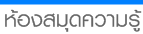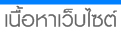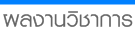หลายท่านสงสัยเมล์มาถามว่าทำภาพเขย่าๆ เหมือนเวลาที่ท่านเอาเมาส์ชี้ที่รูปภาพ ก่อนคลิกเข้ามาอ่าน BLOG นี้ล่ะครับ เลยเอาโค้ดมาให้ท่านได้ลองทำเว็บท่านให้มีชีวิตชีวามากขึ้นกันดีกว่า
1. คัดลอกโค้ดนี้ไปวางในส่วนของ <head>.....</head> ในไฟล์ html หรือ php ของท่านครับ
<style>
.shakeimage{
position:relative
}
</style>
<script language="JavaScript1.2">
/*
Shake image script (onMouseover)-
© Dynamic Drive (www.dynamicdrive.com)
For full source code, usage terms, and 100's more DHTML scripts, visit http://dynamicdrive.com
*/
//configure shake degree (where larger # equals greater shake)
var rector=3
///////DONE EDITTING///////////
var stopit=0
var a=1
function init(which){
stopit=0
shake=which
shake.style.left=0
shake.style.top=0
}
function rattleimage(){
if ((!document.all&&!document.getElementById)||stopit==1)
return
if (a==1){
shake.style.top=parseInt(shake.style.top)+rector
}
else if (a==2){
shake.style.left=parseInt(shake.style.left)+rector
}
else if (a==3){
shake.style.top=parseInt(shake.style.top)-rector
}
else{
shake.style.left=parseInt(shake.style.left)-rector
}
if (a<4)
a++
else
a=1
setTimeout("rattleimage()",50)
}
function stoprattle(which){
stopit=1
which.style.left=0
which.style.top=0
}
</script>
2. เวลาจะทำภาพให้กระดุกกระดิกตอนเอาเมาส์ไปชี้ ก็ใส่โค้ดนี้ในแท็ก <img> ครับ
class="shakeimage" onMouseover="init(this);rattleimage()" onMouseout="stoprattle(this);"
ตัวอย่างการใส่
<img src="kroobannok.gif" class="shakeimage" onMouseover="init(this);rattleimage()" onMouseout="stoprattle(this);">
ลองทำดูนะครับรับรองเว็บดูมีสีสันมากขึ้นแน่ๆ ครับ